Return-To-Site: The Technology Checklist
Various local, state, and federal governments are beginning to release plans for reopening workplaces, churches, and other public spaces. Different government entities are recommending different timetables, strategies and plans, so people everywhere are considering the steps that they must take to be prepared to “re-enter” daily life in their specific context.
As church doors begin reopening in the not-too-distant future, staff members will have to shift back to working at the office. After weeks or months (as the case may be for some) of experimenting with various forms of remote work and ministry, staff will need to make a significant adjustment during this time. As is their norm, churches will continue to seek how they can best meet the needs of the communities they serve. But as they strive to serve, care for, minister to and disciple those in their charge, they undoubtedly will find themselves doing so in a changed ministry landscape. And this new landscape will most likely require a “hybrid” work and ministry approach that blends elements of the “old, onsite” model and the “new, remote” model.
At Enable, we are working with our church partners to think through the logistical challenges, decisions, and activities that are looming with the return to onsite work and ministry. Together, we are preparing in a way that will help make the coming transition as smooth as possible. To aid in addressing some of the necessary steps involved in returning to onsite activities we have compiled the following checklist. We hope that you find the following “quick hit” list to be practical and thought-provoking as you activate your own return-to-work planning process.
Reintegrating Technology Resources at Your Church
In the process of sending people home for work, you may have made some quick reassignments of systems for some staff to use at home. Perhaps staff members took desktop computers, printers, or other systems home? Returning to the office means that you will probably need to put these items back into their original place or area of ministry use.
- Consider how you will review inventory. Who has what equipment now? Did everything come back? Is it all in good working order?
- If you have borrowed something, such as a printer, laptop, or recording/live-streaming equipment, be a good coworker and coordinate proactively with the person or department who “owns” it. In the quick transition to stay-at-home scenarios, some changes or decisions may not have been documented clearly. Taking the initiative to communicate with the “owner” ensures that everyone will be able to make appropriate arrangements for its return and redeployment.
- Were some systems repurposed from one ministry use to another? Those systems may need to be reset and cleaned after their temporary assignment at home. This implies both physically disinfecting the machines as well as having your IT staff remove all temporary user profiles, licenses, and data.
- We expect to see some equipment that is in need of repair after being at home for a couple of months. Dogs eat power cables. Pillow fights hit displays. Stuff happens. Be prepared for a loss of some productivity as repairs are scheduled and coordinated.
We expect that many churches will rearrange some workspace placements to allow for social-distancing. This may require some adjustments to make sure that your technology works in its new location.
- Coordinate with your IT team to ensure that network ports are available in the new location so that you will be able to connect your PC, phone, and printer. This often requires some “re-patching” of cables in the network closet.
- If you need help in setting things up, give your IT team as much advanced warning as you can as to when you expect to be moving things around. In the rush that is coming, this will really help them to be able to plan ahead and avoid any unnecessary downtime. With the return to work, we expect a surge in support requests; the more we can plan ahead, the better. Also, in order to maintain any new mandated social-distancing protocols, it may be necessary to schedule support visits to avoid contact.
In most church networks, many of your computers need to “phone-home” to the server on a regular basis and “renew their trust,” so that when you sign-in, your identity and rights to the network can be verified. Normally, this will happen at least once a month. We fully expect that a handful of people will return to the office and receive a notification that their system has “lost trust” with the domain. Not to worry. If Enable is your IT team, we’ve thought ahead and have a quick fix for that. Just call us and we’ll be happy to take care of it. If Enable is not your IT team, you will just need to contact your IT department and advise them of any such notification you receive. They will be able to understand the problem and should be able to rectify it quickly.
Expect Some Delays
Since early January, we’ve been experiencing long delays in ordering hardware. PC’s, especially laptops, are in peak demand, and supply chains are running slower than normal. If you know that you’ll need something, don’t wait to order it. If you can order things now it will help you immensely to try to get out ahead of your need as much as possible.
Staying Safe With Technology
Check-In Systems
- Consider suspending self-check-in to reduce the shared use of computers. Most churches utilize electronic check-in systems which most likely include touchscreens and/or keyboards utilized by members, guests, volunteers, and staff. We recommend that you consider limiting potential exposure to the virus by restricting the amount of people who are touching these systems. For instance, rather than having kids and parents type in their own information directly, consider having only specially designated volunteers engaging directly with the computer equipment. If you could limit use to one designated person, that would be even better.
- Also, utilize appropriate disinfecting cleaning wipes liberally on all touchscreens, keyboards, and mice. This applies to check-in stations and any other shared computers, e.g., reception desk, media/production computers, etc. But before use, ensure that the products you are using won’t damage the equipment.
- Using commercial cleaning products on some touch screens can damage them. Apple has a handy guide to cleaning Apple products that also applies generally to most brands of equipment. They recommend using a 70 percent isopropyl alcohol wipe or Clorox Disinfecting Wipe on the hard, non-porous surfaces of Apple products.
Offering
- Continue to encourage online giving via text, web or app-based platforms that people can access via their own devices. This will reduce the need to pass the plate, handle money or process checks, all of which can spread viruses easily.
Communication
As your church prepares to reincorporate different components of church life back into the weekly schedule phase by phase, there are many things that you’ll need to consider. Communicating the number of people capable of attending services (due to distancing mandates) and letting the congregation know what the church is doing to clean play areas are just a couple examples of details that you church will need to consider carefully. There are many more! Our friend Andi Creek, a member of the COVID Communications Task Force at Christ Community Church in Franklin, TN prepared this extremely detailed and useful spreadsheet listing the many communications topics and tasks that a church needs to address during this time. We are grateful to Andi for allowing us to share it with you! While it may contain more detail than some churches need, we are confident that it will serve as a very helpful guide for any church desiring to implement a thorough plan to ensure safety while restarting onsite ministry activities and communicating well.
Consider Your “New Normal”
Many churches implemented certain technology initiatives for the first time when the stay-at-home orders rolled out, including live streaming services and online collaboration, file sharing, and remote access tools. Many churches that intended some of these technology initiatives to serve merely as temporary “workarounds” are now considering how to utilize them permanently to change the way they do things. Other technology approaches will remain temporary. A few of the technologies churches have implemented over the past few weeks include:
- Live-streaming of services
- File sharing and collaboration tools such as Microsoft Teams, G Suite Shared Drives, Dropbox, etc.
- Video conferencing platforms such as Microsoft Teams, Zoom, Google Hangouts/Meet, Jitsi, etc.
- VoIP phones/phone apps with remote access
- VPN or Remote Desktop tools
- Wider distribution of laptops or tablets to enable remote work and ministry
For any technology changes that you consider temporary, you will need to make appropriate arrangements to decommission any associated equipment or services.
- Cancel temporary licenses (whether paid, free, or trial) once you have finished using the product. This will prevent ongoing billing for unused services and protect you from un-monitored and un-authorized access to your dormant accounts.
- If you made any network changes (such as VPN or other remote access) that you don’t intend to keep in place, make sure to properly reverse the changes so that you are not exposed to a security or reliability issue later. Return any configurations to their pre-change state.
For those changes that you consider permanent, make arrangements to “do it right.”
- If you started a live-stream schedule for the first time, and plan to make that part of your ongoing ministry strategy, consider how you will design the video production system and network to support that ministry. Is the streaming provider that you chose in the “heat of the moment” going to support your desired streaming ministry going forward? Is your network and internet connection configured to support a quality stream once the building is full of people connecting to your public Wi-Fi?
- If you implemented Microsoft Teams, G-Suite Shared Drives, or another cloud collaboration and file sharing tool, consider how the structure of those Teams and files are organized.
- If you signed up for free trials or personal accounts for software or other platforms, make arrangements to get the managed/business editions of those applications, making sure to take advantage of any charity/non-profit licensing that might be available.
- If more work-from-home options will be a permanent part of your staffing plan, consider how that changes your hardware and budget requirements. Will you provide laptops for people that used to be assigned a desktop? Will you need additional licensing for remote collaboration and work-from-home tools? Will you provide employees with home equipment such as desks, chairs, printers, and phones?
- Do you need to amend your acceptable use policies, technology security policies, or staff handbook to address new technologies and processes?
- Carefully document any changes that you’ve made and make sure that all accounts and billing methods are recorded.
The next few months will be fascinating and while no one knows exactly what the days ahead will bring, we are certain that they will be not be the same for every church. Each state, county and city will have its own re-engagement plans, and each church will need to plan accordingly. This checklist and the associated materials can serve as a nice starting point as you begin to plan for your ongoing ministry operations in what is very likely a “new normal.” As things evolve, your plans will certainly need to evolve as well. If you need any assistance, counsel or guidance with your technology efforts we are eager at Enable Ministry Partners to help in any way that we can.
As with every major “shakeup” in the world, we believe that this present crisis offers a powerful opportunity for churches all across the world to proclaim boldly the message and love of Christ as they serve boldly in the midst of very disconcerting times. People are hurting, and many are open to truth in a way and to a degree that was not present only a couple of months ago. We are thankful and privileged to have the opportunity to partner with churches in sharing Truth, meeting needs and loving people.