3 Easy Fixes for Common Computer Issues
During a recent conversation with some of our Enable staff, we discussed three common, nagging computer issues that church staff struggle with regularly.
While relatively minor, these issues often cause frustrations and delays that are easily avoided. Below, we provide some quick, simple, and practical ways to help fix these common problems that may impede your workflow.
- Problem: Low Disk Space on your computer. Typically, you will see an alert, “Low Disk Space,” that warns you of this problem.
Whether you use a PC or MAC, there is a limited amount of space allotted on your device. Using all or filling up the available storage will result in this “Low Disk Space” error. When running low on free disk space on your computer, you will experience a decrease in speed and performance for applications and the operating system itself. And worse, you may be unable to perform certain functions, save files, etc.
Resolution:
- Empty your trash bin/recycle bin weekly.
- Also, clear out all Downloads. Clearing out old videos and photos generates more space for your computer and reduces lag time.
- Also, check your iMessage or other texting application. Delete any videos or pictures from these programs you have sent to others. (It can be eye-opening to see how much space these are taking up.)
- Problem: Receiving prompts to install updates and reboot. Typically, you will see an alert, “Microsoft/Windows Updates and Reboot,” that warns you of this problem.
Regular updates are necessary if you have a computer that runs efficiently and effectively. They remedy known errors and increase performance and stability. Software updates are vital in helping to secure your computer from security breaches and future software issues.
Resolution:
Instead of bypassing the update and hitting the “Remind Me Tomorrow” prompt, run the update during your lunch hour or at the end of your workday. This procedure helps update and apply patches to applications vital to security and performance.
- Problem: Not being available for “Computer Maintenance” because it impedes productivity.
We understand that the time spent on computer maintenance represents when your computer or other technology device is unavailable. But it is imperative to do regular maintenance to ensure that your devices are safe and secure.
Resolution: Keep your machine powered on and connected during the week and on weekends. You can then schedule time with your IT staff so that they can take proactive measures during “off hours” or downtime to perform the maintenance that enables your systems to operate smoothly and safely.
Implementing these simple, proactive tactics to alleviate these three common problems will help keep your computer running more efficiently and enable you to tend to your vital ministry activities efficiently and productively.
To find more information about how you can use technology more successfully or the ways that technology can enable ministry, please visit our Enable Blog Page.