4 Reasons Why Your Church MUST Include IT in Your Construction Planning
There are many things to think about when planning a construction project for a new or renovated church building. Purpose and need, city building codes, emergency exit routes, fire codes, functionality and design, and a myriad of other things must be considered. One especially important thing that often gets pushed to the backburner is the plan for technology infrastructure. Often, the IT team isn’t brought onto the project until construction is well underway, as many people think of IT as a last-phase component that can be added on at the very end. IT doesn’t need to be involved in wall placement, door swing, materials selection, and plumbing decisions, right? Wrong!
A seamless technology environment is vitally important to all churches for their staff, members, and visitors’ experience. Fast Wi-Fi has transitioned from a nice perk to an expected commodity. An electronic check-in system for children’s ministry is all but expected by parents. Large screens with video content for announcements, a good website with updated resources, archived sermons, and the ability to live-stream services are common aspects of a church-goer’s experience. Therefore, it only makes sense that a building project should be planned out with an optimal IT infrastructure in mind.
Proactive Thinking Saves Time & Money
By considering your technology from the very beginning stages of your construction process and thinking through your technology needs and desires before the rest of the plan is set in stone, you can integrate your IT into the other components of your construction project to produce the most efficient and effective technology result for your church. Thinking through things like cabling, Wi-Fi access point locations, and server storage room locations and configurations can save you TONS of time, money, and headaches down the road. If the technology plan is created simultaneously with the building plan, you can avoid costly mistakes while optimizing your technology environment to enable ministry. So many churches accidentally waste a lot of money having to redo sections (sometimes even whole phases) of building projects because they didn’t realize “cabling was going to have to be run through that entire wall” or “there’s a cement column smack dab in between the wireless access point and the sever room.” Certain aspects of a construction project can cause significant issues for the IT environment if they are not planned out ahead of time. Some of these issues aren’t visible, like Wi-Fi connectivity, network downtime, and wiring issues, but if you get out ahead of these by involving IT in the building plans, they can easily be avoided.
Technology Supporting Longevity
Typically, when starting a construction project, you have longevity in mind. You design the layout of the building and surrounding area to serve you as your church grows, and to fit your future ministry goals and desires. Your technology environment plays directly into that longevity plan and deserves equal consideration. Consulting with an IT expert who is experienced in ground-up technology plans for church construction projects to create a Technology Roadmap for your church is key. This way, you are not only planning for the construction project, but also multiple years of growth and goals! A 5-year IT plan can help ensure that your technology supports your church and ministry growth with longevity. A large construction project presents a great opportunity to think ahead and create growth projections and goals for your church. It is SO much cheaper and easier to plan ahead than to retrofit or re-do.
Four Reasons Why Including IT Planning in the Beginning of your Construction Project is a MUST:
1. Layout of Your Technology
There are specific constraints of certain technology components that dictate where they physically can and can’t go in the building. For example, ethernet cables have a maximum distance limitation of about 300 feet between devices before they need to be plugged in. When you consider the pathway that the cable needs to follow, as well as going up and down between floors and ceilings, the distance between two devices may be a lot shorter. This can mean more frequently spaced network closets than originally planned. When designing the layout of your cables, be sure your IT team has examined the plans for the space and that it works for what you need your technology to do. Another example of this is Wi-Fi and APs (Wireless Access Points). You need to make sure you have the correct amount of APs for your space and desired use (you can have too many!), as well as ensuring the placement of the APs is ideal for your space by minimizing interference from components of your building. Additionally, there are aesthetic considerations as well. Planning cable pathways and coordinating with the electrical contractor to install conduit and j-boxes can make for a cleaner look.
2. Cost Savings
Your IT team is going to ask questions and think of things your construction crew and managers won’t think of. It is cheaper to plan ahead than to retrofit your space after the fact when changes may be needed. A few years ago, one of our clients built a new building. During early phases of construction, they didn’t run any conduit (cabling) to the building, so when the time came to set up the Wi-Fi, they ran into a fundamental problem. There was no hard line to the building, which is necessary for quality Wi-Fi of that scale/use capacity. They had to go back and dig a line after construction was complete, which added significant cost, not to mention the headache of doing part of the project over. If they had looped in their IT team during the planning phase, they would have known to do the digging during initial construction.
3. Sizing Issues
The size of your technical rooms is so important. When a server room is designed by someone who doesn’t understand the purpose of it, it is viewed looked at through an incomplete lens. The size and shape of your server room, the HVAC system, and the ceiling height are just a few of the particularly important aspects of ensuring your technology works most effectively. And for that reason, your IT team should be in the conversations when discussing dimensions, requirements, and estimates for room sizes. It would be bad if your server or network equipment couldn’t fit in the rooms designated for them.
4. Who’s Handling What?
When doing any type of collaborative project with lots of moving parts, communication is always extremely important and often difficult to do well. Construction projects are notorious for a lot of miscommunication, finger pointing, and “that’s their job, not mine!” An example of this he-said-she-said commonality could be installing a TV display. The general contractor is handling the actual building of the site, the IT team is handling the IT equipment, and an audio-video-lighting (AVL) integrator is responsible for audio and visual system installations. The TV is a piece of technology equipment, but the display needs to be built by the general contractor, and the AVL integrator must ensure the right content can be displayed which requires appropriate cabling. So, who handles the details of designing the installation and hanging the TV? Who decides details like bracket type and wiring placement? Without a clear understanding of who is handling what on your project, mistakes get made and things slip through the cracks, costing you time and money. Including IT on the initial plans from the architect makes it easier for all parties to complete the project according to the master plan.
Have a Construction Project Coming Up?
In our over 20 years’ worth of experience working with churches, Enable has worked with several construction partners to develop Design Guidelines that can be inserted at various phases of a construction project. From details for the architect on how, where, and why IT spaces are needed, to IT room sizing and layout, to exact specifications on how network cables get terminated in racks and labelled on wall plates, we can offer guidance and expertise that could save you a lot of time and money by thinking through these needs and planning ahead.
While each building is different and each project demands a custom design, there are general guidelines and design specifications that universally apply to all church construction projects. We understand the unique needs of churches, and can help you design for “a small business during the week and a stadium on the weekends,“ as one of our senior engineers likes to say. Planning for this drastic difference in your technology use in your building plans can dramatically affect the performance of your technology and ultimately enable ministry.