5 Hidden Dangers of Outdated Technology: Why Outdated Devices Put Your Ministry at Risk
As you clear out closets and storage rooms this spring, don't forget to look closely at your ministry technology, not just what you have stored in closets but what you are working with day-to-day. Outdated devices and software, even if they still "work," might seem harmless, but old technology can quietly put your ministry at risk.
Many churches unknowingly invite data breaches by hanging on to older phones, laptops, tablets, and desktops. While extending their life or keeping them in play as "spares" may seem like good stewardship, in many cases, it's not. These outdated devices usually lack critical security protections, making them easy targets for cybercriminals. If stored computer inventory falls into the wrong hands without being properly decommissioned (hard drives erased, destroyed, etc.), cybercriminals can use any remaining data to mount a destructive attack.
Technology evolves constantly; it is not designed to last forever. Over time, older technology reaches a point where it can no longer be updated and protected. Cyber attackers know this and actively target outdated systems as the "path of least resistance," e.g., why go to the trouble of blowing up a secure safe hidden in a fortress when you can quite easily walk through an unlocked door and open an unprotected money drawer?
5 hidden dangers of outdated technology:
-
No More Security Updates: Manufacturers stop releasing patches after a certain point, leaving devices open to attack.
-
Unsupported Software: Older systems often can't run modern software with strong security features.
-
Hardware Limitations: Outdated machines may not support today's essential security tools.
-
Weak Security Standards: Legacy devices may lack support for current encryption and security protocols.
-
Dropped Vendor Support: Without ongoing manufacturer support, you're on your own when problems arise.
Designing, adopting, and following a technology lifecycle plan is one the simplest ways to protect your ministry's data, integrity, people, and mission.
At Enable, we recommend the following technology lifecycle plan:
-
User workstations: Replace every 4 years
-
Servers: Replace every 5–7 years
-
HVAC controllers: Replace when security updates are no longer available
-
Wireless access points: Replace every 6–7 years
All technology reaches an "end-of-life" status. When removing outdated devices, always partner with a certified electronics recycler who can securely wipe or destroy hard drives and recycle devices responsibly.
A Wise Investment
As you refresh your physical spaces this spring, review your digital infrastructure. Replacing outdated devices may initially seem like a burdensome cost, but actually, is a wise stewardship investment in your ministry's security and long-term success.
Stay proactive. Stay current. Stay protected.