7 Key Questions to Ask To Ensure You Get More Helpful Data from Your Current or Future Church Management Software System
In the past several years, I’ve served as a facilitator to over 45 churches to assist them in either selecting a new church management software package (“ChMS”) or helping them to optimize and get the most out of their existing system. The process I go through with them always involves assisting the church staff in defining their ministry requirements in detail, then evaluating potential ChMS candidates that might fit those requirements.
How do I get the information out of my ChMS?
One of the most common complaints ChMS users voice is that getting information out of their system is hard. For example, do you need a list of attendees who have an allergy, sorted by grade, with their name, parent’s name, phone number, email, and the thing(s) to which they are allergic? What if you need to email those participants (or their parents), add them all to a breakout group, or update their “milestones” to show that they have completed a step? Is this type of information obtainable, and if so, how easily?
Many churches spend the equivalent of a full-time employee’s weekly time gathering information from various staff and passing spreadsheets back and forth between departments to “mash-up” dashboards and weekly reports for leadership meetings. This labor-intensive process doesn’t include time spent managing more basic operational reports, such as rosters of participants for classes, camps, retreats, and other events.
Why is the data that I am getting so unhelpful?
Let’s face it, extracting useful reports can be difficult. This difficulty feeds a cycle of distrust of the ChMS system. If users cannot get helpful data out of the system, they shift to workarounds like spreadsheets, third-party forms tools, and other software. The shift to workarounds means that staff will put less data into the ChMS system, which results in less complete and accurate reports. With this lack of accuracy and completeness, trust in the ChMS system erodes, and the cycle continues.
7 Questions You Must Explore to Determine How Effectively You Will be Able to Obtain Useful Information from your ChMS
- Most ChMS systems have some “forms” function. Always ask how the form functions connect to the rest of the system. Are all forms related to a specific group or event? Or does information from the form show up in individual member or contact profiles?
- How can information from intake forms be displayed in the application? Commonly, form results are only viewable in the event or group from which the data was obtained. It’s essential to ensure that data is available outside the event and group function; otherwise, it resides in a data silo. Software sales demonstrations can be deceiving because the salesperson shows form results “in the database” but doesn’t show all that is involved in collecting or using the data.
- Determine if the software has a dashboard function. A dashboard will include gauges or graphs highlighting key metrics such as year-over-year giving, attendance trends, etc. How easy or hard is it for you to update or modify the source data for the gauges? Can you change date ranges or filter criteria “on the fly,” or does it require a more technical expert to configure or program those changes? If you can change those criteria without outside technical expertise, how is that done?
- Can you customize dashboard gauges (often called widgets or plug-ins) to each user’s preferences? For example, can an individual user add a dashboard widget showing only the small groups for which they are responsible?
- How can sensitive data like financials, contributions, and background checks be limited to only people with a particular security role? Can the church customize those security roles to meet their specific needs? How?
- How can users create various operational lists or reports and customize their formatting? For example, a student ministries coordinator may need a roster of all the kids going on the retreat, sorted by grade and cabin assignment, that shows their name, parents’ name, phone number, and favorite candy.
- How can the results of a list be converted to an action? For example, how can the student ministry coordinator email all the kids on the retreat roster, add them to a new group, or update a specific field on their profile?
It is Critical to Consider Exactly How the Software Performs its Functions
When churches are evaluating current software or are contemplating switching to new software, they always start with a requirements list—literally a list of all the ministry functions that the software is required to provide. But a list, even a thorough one, is not enough.
Most requirements lists focus on features and functions in the form of a “yes/no” answer as to whether the software includes a feature or function. But the answers to such questions do not detail how the software performs that function. For example, the list may include items such as: “has volunteer management” or “contains custom reports.” Knowing whether the software contains the feature is essential, but evaluating how that feature is delivered is just as important. It is critical to determine whether your staff members can effectively use those features on their own or whether they’ll require specialized technical expertise from the software provider’s professional services team.
ChMS software can look very easy to use on the surface thanks to an attractive graphical user interface, but it is not always as intuitive as it seems in a sales demonstration. Making changes sometimes requires expertise in HTML, SQL, or other programming languages. Many churches can’t justify the cost or personnel time needed to provide that type of expertise and end up bypassing the software for simpler, less effective solutions like spreadsheets and single-purpose apps.
Before making any new ChMS purchase, it is vital to understand the steps involved in getting the data stored in the database into useful and usable lists, reports, and dashboards. A system with the right capabilities can free up your team to do ministry and spend more time discipling people and less time administrating the ChMS system! Leaning into questions of how the software works will enable you to get past the demo and make a good decision for your church.
Written by Elliott Wood, Director of Consulting at Enable Ministry Partners