Coping with Annoying Printer Problems
After 22 years of providing technology services and consulting to churches, Enable Ministry Partners team members know only too well that annoying printer problems can be a major headache and source of frustration for church staff. Not only do balky printers disrupt workflow and productivity, but they can also pose a significant drain on resources and time. This short article shares some of the most common causes for printing issues and quick troubleshooting tips to help keep your printers running smoothly.
What Causes these Sudden and Very Annoying Printer Problems?
Changes to your network or computer environment often cause your printers to stop working or operate erratically. These changes can include the installation of new printers in the network, new computers for users, etc. Whenever you install new printers or computers in an environment, you must take care to ensure the compatibility of new software versions, printer drivers, operating systems, etc. Conflicts between the old and the new can cause a seemingly “rock solid,” dependable printer to “suddenly stop working.” No one enjoys or appreciates that situation!
A similar and related cause for printing issues is the installation of updated printer drivers or operating system updates to your existing equipment. While such updates are vital to the performance of your computers and printing equipment, the changes are not always compatible with existing printer configurations. Thus, these essential updates can sometimes have unintended consequences for your printing function. If your computer has recently updated and you begin having issues with printing, contact your IT personnel to see if the update may be at fault or if your printer or other related equipment needs to have firmware or software updated to ensure compatibility.
What Are Some Quick Steps I Can Take to Get My Printing Working Again?
If you experience printing problems, some of the following troubleshooting steps may help get you up and running again.
- Check the printer’s status to see if there are any error messages or issues that you need to address. The printer might have low ink/toner or a problem with the printer itself. If there is an error message on the printer, contact your IT personnel so they can perform a more in-depth analysis of the printer’s error message and work to resolve it.
- Check the local print queue to make sure print jobs are not getting stuck in the queue. If there are stuck jobs, delete those jobs, and try printing again. Please contact your IT personnel if you need assistance clearing the queue.
- If you are printing to a network printer, ensure you are “plugged in” to the network or connected to the correct Wi-Fi network. In most of our church client environments, printing is only possible from the “Staff” Wi-Fi network. Please contact your IT personnel if you require the ability to print from the “Guest” Wi-Fi network.
- If you are still unable to print after the preceding steps, try restarting both your computer and the printer.
We understand the frustrations when dealing with annoying printer problems. This can be a troublesome experience for users. In some cases, these can be handled quickly by those with basic IT knowledge. Other situations may prove more challenging to resolve. If you need help with printing issues or any other technology questions, please do not hesitate to reach out to us. As church technology experts who have helped to enable ministry for our partners for 22 years, Enable has the tools and expertise to resolve these issues quickly and effectively whether your church has PCs, Macs, or as most churches, a combination of both.