Enable Webinar | Cybersecurity in Your Church
To download more resources please visit our Cybersecurity Tips & Tricks page here.
Webinar Q&A
Question: Does Windows Professional have a practical MFA option/solution?
Answer: Windows professional, so Windows professional would be the operating system on a workstation and so if the question is there a practical MFA? for signing into a local device, my advice is Windows Hello. So, if you are leveraging Microsoft 365 then you have the windows.
Hello platform which is Microsoft branding around biometric. So, if your devices have a camera that can do facial recognition, or they have a fingerprint reader, then those are biometrics and so the idea there is that is actually your second factor, right? So it feels weird because it bypasses your password, but really what you’re doing is you’re proving who you are as a human being. So that is the 2nd factor. So that would be what’s built into the operating system or available officially from Microsoft. If you want a true MFA, like it pops up a code you have to type in the code. That’s going to require a third party and honestly, it’s uncommon to see these days outside of government circles.
Question: We are using in-house conference hardware. The devices were fabricated in China, and therefore, Enable is skeptical of those devices being a security weakness. What is your opinion of Biamp conference hardware?
Answer: Specifics like that would be a great conversation to have with your client team. So if you’re an enable client, then you would know your strategy consultant, maybe your engineering team. I would talk specifically with them to get into the specifics for sure.
Question: Wouldn’t the landscaping company have had access to the SENT email? Could that have been reviewed occasionally to catch something like this?
Answer: Yeah, absolutely. I mean, there’s lots of ways that this could have been a figured out or learned about, I guess. UM, but most people are not poking around in their email looking for anomalies they’re just doing the day-to-day work that they normally would do.
Question: I would presume from your discussion that we should NOT use Apple Mail? It would appear we should do all email from within Microsoft Outlook 365.
Answer: If you are using Microsoft 365 then you will get the best experience and the most secure experience using Outlook. Whether that’s on a Mac, Pc or on Windows. Or on your mobile device Android, iPhone, outlook. The preferred option. You’ll get the best support you’ll get the most security. Apple Mail works fine. It will do things right, but it won’t do everything that outlook can do in a 360 environment. So that is our recommendation.