Unlocking Creativity: A Guide for New AI Design Tools
In recent years, a notable shift has occurred in how churches and non-profit organizations approach their graphic design projects. More people are choosing to bring these tasks in-house instead of relying on external agencies or freelance designers. Several factors have driven this trend, including the increasing accessibility of design tools, the desire for greater creative control, and the cost-effectiveness of developing internal design capabilities.
As a result, teams and individuals are now more empowered to produce high-quality visual content without outsourcing. Producing this content in-house allows for a quick turnaround, better alignment with brand identity, and a more hands-on approach to the creative process. Designers have many new tools at their disposal to generate quality content.
One of these tools we want to highlight this month is the Canva Magic Design tool, a new AI-powered feature that allows you to quickly generate personalized design templates based on an idea or prompt. This tool can be a powerful asset for ministry assistants, content creators, and graphic artists as it helps reduce the time it takes to choose a suitable template and fast-tracks the design process.
To use the Magic Design tool in Canva, follow these steps:
- Access Canva: You can use the Magic Design tool on Canva apps for Windows, Mac, Android, and iOS, as well as on canva.com. It is free to use if you have an existing Canva account, but you can get more personalized designs with Canva Pro or Canva for Teams subscriptions.
- Open Magic Design: On the Canva home page, you will find the “Meet Magic Studio” section. In the text box provided, type in your prompt or idea. For example, you can type “Design an invitation for Women’s Ministry Tea Party.”
- Generate Designs: After entering your prompt, the Magic Design tool will generate multiple design options based on your input. You can browse through these designs and choose the one that best fits your needs.
- Customize the Design: Once you have selected a design, click “Customize this template” to open it in the Canva editor. From there, you can add text, images, colors, and other elements to customize it to your preference.
- Finalize and Save: After making all the necessary customizations, review your design and add any final touches. Once you are satisfied with the result, you can save your design and use it for your intended purpose, whether it’s for social media, presentations, posters, or videos.
It’s important to note that Canva’s Magic Design tool uses AI to generate designs. While it provides a great starting point, reviewing and customizing the design to align with your ministry needs and preferences is always a good idea.
While Canva offers a range of other AI-powered features, several other AI-powered tools can be used as alternatives to Canva. These tools offer advanced features and capabilities to help users create professional-looking designs. Here are a few notable options:
- Visme: Visme is a graphic design tool that goes beyond the basics. It offers a drag-and-drop editor packed with features and more than 10 AI-powered tools to make your workflow more efficient.
- Snappa: Snappa offers a range of features and pricing options, making it easy to find something that fits your needs and budget. It provides stylish designs with tens of thousands of templates, millions of free images and graphics, and tools that quickly remove backgrounds.
- Picmaker: Picmaker is an intuitive AI design tool that helps users create stunning graphics without wasting hours of time. It provides features like AI-enabled background removal and suggestions for colors, fonts, designs, and backgrounds.
These are just a few examples of AI tools for graphics that can be used as alternatives to Canva. Each tool has unique features and capabilities, so it’s worth exploring them further to find the one that best suits your needs.
As more churches and nonprofit organizations continue to embrace an in-house graphic design approach, the ability to produce compelling, high-quality designs internally is becoming a critical competitive advantage.
By leveraging accessible tools and fostering creative talent within their teams, ministries can achieve greater control over their visual messaging, take a more hands-on approach to the creative process, and save time and money.