What is The Cloud and How Can it Help my Church?
The Cloud is a concept that is integral to today’s online world, especially in the realm of remote work, file storage and access, and the secure backup of data. While it really is a simple and incredibly helpful thing, often times it only takes a few seconds of talking about “syncing your files to the cloud” for people’s eyes to glaze over. The Cloud has developed a reputation of being confusing, scary, and the procrastinator’s ultimate I’ll-get-to-that-later task. There are many churches who are still confused about what cloud storage really is, how it works, and how it can be leveraged to enable ministry and to steward technology resources to expand Kingdom influence.
We are going to explain just how simple and amazing The Cloud really is!
The Cloud is used to describe someplace other than your church, business, or local computer where you can store electronic data, like documents and photos (think: Life Group curriculum, excel spreadsheets, that list of who is bringing what to the potluck, this year’s VBS schedule, church process and work flow documents, photos from last year’s Live Christmas Tree event, etc). There are many cloud storage options out there, like Microsoft OneDrive, Dropbox, Google Drive, and Apple iCloud, and they all work in the same basic way.
Cloud storage is an amazing tool for two main reasons: accessibility and security.
1. Accessibility
These Cloud services allow you to access your data from any location on any device with an Internet connection, be that from your smart phone, your personal laptop, or that ancient desktop computer you occasionally use at Grandma’s. As long as you have internet, you can log in to the cloud and access everything that you’ve stored there. When you save something to a folder in The Cloud, it feels just like saving something to a folder on your desktop – you’re simply able to access it from anywhere; not just your desktop.
2. Security
Cloud storage also keeps your data backed up and secure in case your devices are lost or damaged. Have you ever lost a paper, sermon, photos, or other important documents when your computer crashed because they weren’t saved somewhere else? The Cloud allows you to save these documents in a secure location that isn’t susceptible to physical damage.
Any piece of data is capable of being placed in The Cloud including documents, spreadsheets, graphics files, and videos. What this means is that you can work on the Sunday School curriculum from your phone while waiting in line at the DMV, or collaborate on a church event agenda with your co-worker from across town. It could mean finding time to finish that book you’ve been working on from your iPad at the lake house, or simply having peace of mind that the digital files of your family photos are backed up and safe from loss or damage.
Of course, nothing is perfect, and The Cloud does have limitations.
When considering migrating all of your files to The Cloud, especially in the case of a church, organization, or business, here are a few things to take into consideration:
- Internet Speed: When using The Cloud, you are using internet. As workplace are beginning to open up again and people are going back into the office, they are again connecting to the same network. If everyone in the office goes from using their desktop or a local server to accessing The Cloud via the Internet, this may require an increase in Internet speed to accommodate that extra usage.
- Clutter Clean-Up: Just because you can store everything to The Cloud, that doesn’t mean storage is completely unlimited. Just like you delete things from your desktop to free up space, it’s important to keep your cloud folders clean as well. Schedule a periodic “spring cleaning” and decide what is really necessary to keep, what can be archived, and what can be deleted. Ask yourself “do I really need all of this data available all of the time?”
- What (and What Not) To Move: Almost any process you are currently using can be moved to the cloud, but determining which should be moved is an important consideration. There are some cases where certain old databases or systems cannot be moved to The Cloud. For example, if you have a library database can only be used on the computer in the library, the likelihood of being able to check if a book is available from The Cloud is slim. It might be worth looking at an upgrade for these types of systems.
With such a wide variety of services available, knowing what is available, how it integrates with other services, and how to migrate to it are all big questions. Navigating the many available cloud products can be a daunting task. If you and your church or business are interested in moving to The Cloud, the team at Enable Ministry Partners is ready to help. We work with you to design and implement a technology roadmap that ensures that you will be able to have access to the best tools for your specific needs. As with everything else that we do, all of our cloud solutions are designed to enable ministry while obtaining the greatest value possible for your technology investment. Contact us at info@enable.email to get started!
Written by: Linda Lankford, Systems Engineer, Enable Ministry Partners