Wi-Fi: Solving the Real Problem
Remember the days when it would take a 10-pound laptop and a 50-foot network cable to access the Internet in any room other than where the cable modem was? Those days are long-gone, and we have Wi-Fi (and some other new technology) to thank for that! Wi-Fi is everywhere now and is in fact a modern expectation in most public places. However, with high expectations comes high frustrations when those expectations aren’t met.
At Enable, we desire to get to the bottom of your actual problem and find the true solution – not just answer the perceived problem with a perceived solution. When an organization experiences issues with their Wi-Fi, it is only natural to think that the problem is a lack of connection availability. However, there are many potential causes of “the Wi-Fi isn’t working,” and figuring out the root problem is the key to a lasting resolution.
Too Many WAPs
At Enable, our wireless engineers often get requests from our clients for new Wireless Access Points (WAP) because the Wi-Fi doesn’t work well in a certain area. Typically, the reason you would add a WAP is lack of signal. However, in a lot of these cases the true issue is not lack of Wi-Fi signal, but too much Wi-Fi signal.
A Wireless Access Point is a hardware device that allows a device to connect to the network via Wi-Fi. Therefore, it makes a lot of sense to draw the conclusion that the more WAPs you have, the better the Wi-Fi is, but having too many WAPs can potentially cause more harm than good.
Devices communicate through signals sent back and forth, much like a walkie talkie. Having two or more WAPs on the same channel can cause issues with connections if those WAPs are placed too close to each other (like having multiple walkie-talkies on the same channel can cause static and background noise) or if the “volume” level on each WAP is turned up too high. The WAPs constantly try to talk over each other to be heard by the devices connected to them, and essentially get in each other’s way. Too many WAPs creates too much noise so that none of them can be heard clearly. This is where adding another WAP can be counterproductive to improving Wi-Fi signal.
Devices can also play a role in these issues. Every device that connects to the wireless network has an antenna of sorts. A cell phone’s antenna is smaller than a large computer’s antenna. Sometimes, a device’s antenna is the cause of issues with the Wi-Fi network – not the Wi-Fi itself. A smaller antenna can “hear” the WAP’s signal just fine, but it doesn’t “talk” as loud as a device with a larger antenna and therefore cannot be heard as clearly by the WAP.
Strategically placed Wireless Access Points are imperative for an efficient and functioning wireless network.
Interference
Another problem that can cause issues with wireless networks is interference. This interference can come in many different forms, but the most common places are from things like elevators, microwaves, and even other wireless networks that are not managed by the same WAPs. For instance, if someone has great signal most of the time, but notices that the Wi-Fi gets really slow for them around lunch, while the rest of the office seems to be fine, it might be that the breakroom (with the microwave that everyone is using during the lunch hour) is between his office and the nearest WAP. The issue is not an insufficient number of WAPs, but the interference coming from the microwave.
Interference can also cause an issue called the Hidden Node problem. In this case, one device is experiencing issues hearing the other devices in the area due to interference (like an elevator between it and the other devices) so it starts talking over those devices that it can’t hear. Because there is so much conflicting noise on the network, the rest of the devices can’t talk to the WAP either.
Wired Versus Wireless
One more problem that often gets blamed on the wireless network is the wired network. A good starting point is how the WAPs are plugged into the wired network and making sure both sides are configured correctly. Additionally, depending on how the actual wired network is configured, it could cause issues in how the wired and wireless networks communicate back and forth. If there are issues on the wired network, they will be heightened by the wireless network. A wired network works much like a phone conversation where both people on the phone can talk and hear at the same time, but a wireless network works more like a conversation on walkie-talkies: signals are sent back and forth, one at a time. Only one device can speak at a time in order to be heard on the other end. The differences in operation coupled with the expectations of users for Wi-Fi to just “always work” causes the wireless network to get blamed for problems that actually exist on the wired network.
- Strategically placed Wireless Access Points are imperative for an efficient and functioning wireless network. Too many WAPs or a high “volume” level can be adverse to the functionality of wireless networks.
- Interference can come from many sources, including elevators, microwaves, and other wireless networks. Identifying the reason behind interference is key in wireless network decisions.
- The wired Network must be configured properly in order for the wireless network to function and communicate effectively with it.
- The key to solving a Wi-Fi issue is identifying the actual problem instead of putting a “band-aid” solution on the perceived problem.
These are just some of the areas from which Wi-Fi issues can arise, and pinpointing the actual root problem is key to finding the correct solution. Solving the perceived problem is a lot like putting a band-aid on a broken leg… sure, it can cover up some of the damage for a while, but it is not a solution that will provide long-term healing. A properly configured and tested wireless network with excellent functionality is attainable, with a little tuning of the network or troubleshooting of the actual problem.
If you’ve been running into Wi-Fi issues or feel like your organization needs a network assessment, feel free to give us a call at 866-393-5046 or fill out this form. We’d love to help you!
Written by: Linda Lankford, Systems Engineer, Enable Ministry Partners