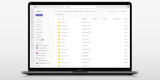Microsoft 365 Resources
Tips, tricks and training for M365 users and administrators

The Ultimate Guide to Microsoft OneNote
OneNote is a digital notebook that automatically saves and syncs your notes as you work. You can organize your content into different notebooks that you can then divide into sections and pages. OneNote allows you to revise your notes with type, highlighting, or ink annotations. With easy navigation and search, you can always find your notes right where you left them, saved and up to date. It’s great for collaborating with team members because you can simultaneously work on the same document, with real-time editing.

Enable Webinar | Microsoft Tasks by Planner and To Do for Churches
Tasks by Planner and To Do is an amazing new feature from Microsoft that allows for seamless task management functionality inside of Teams. Enable’s Dallas Fort Worth Office Manager Melody Parlett does a great job of showing us how it works and what it can do for your church.
LIKE WHAT YOU SEE?
Want more articles like these delivered straight to you once a month?
Sign up here for church technology tips and inspiring stories of changed lives.